Pada minggu ni kami belajar tentang:
1) Image transformation (scale, rotate, skew, distort, perspective, warp, crop, flip)
Gambar Sebelum:
Gambar selepas di edit:
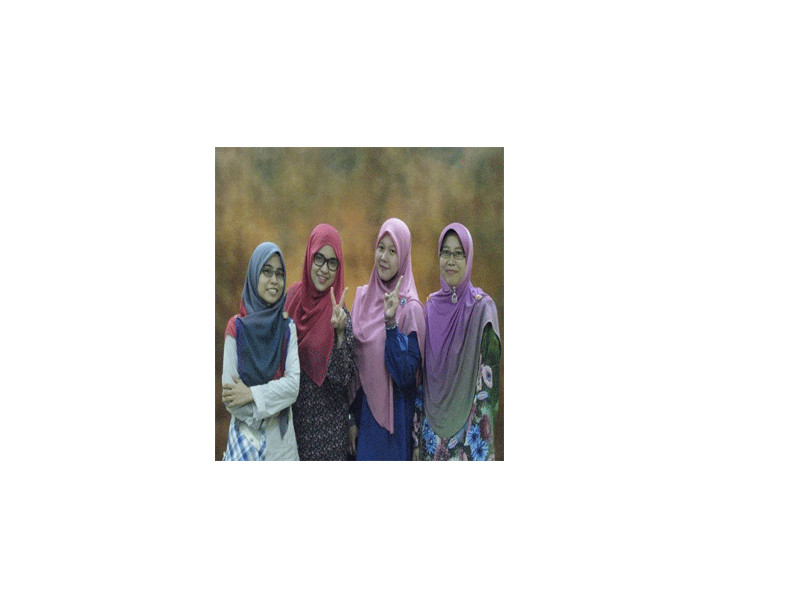 |
Transform - Scale
 |
| Transform - Rotate |
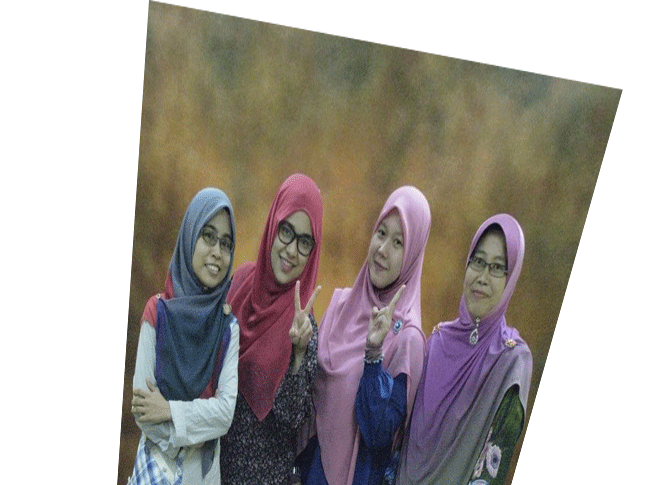 |
| Transform - skew |
|
 |
Transform - Distort
 |
| Transform - perspective |
|
 |
| Transform - wrap |
 |
| Transform - Crop |
 |
Transform - Flip Horizontal
|
2) Modifying Image Color (using the color replacement tool, using the selective color, using the
replace color)
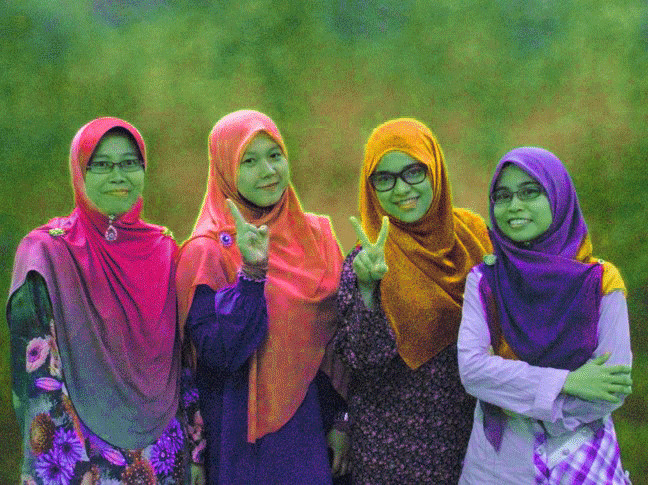 |
| using replace color |
 |
| using color replacement tool |
 |
| using selective color |
3) Using the Hue/ Saturation
Selepas sesi pembentangan, Dr. J telah menerangkan serba-sedikit pengenalan untuk Adobe Photoshop. Beliau juga mengajar kami macammana nak gabungkan gambar menggunakan Adobe Photoshop.
Sekian, kelas bersurai..
p/s: nak explore AdobePhotoshop dan cuba gabung gambar.

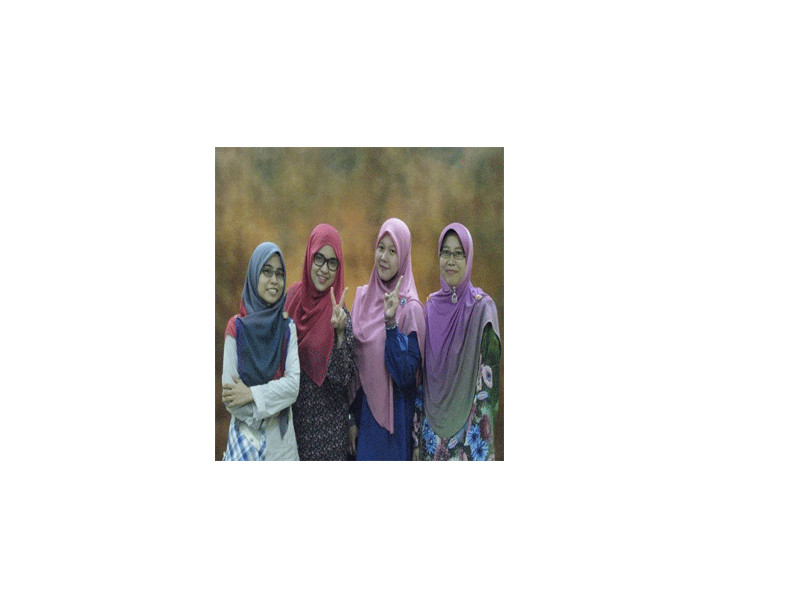




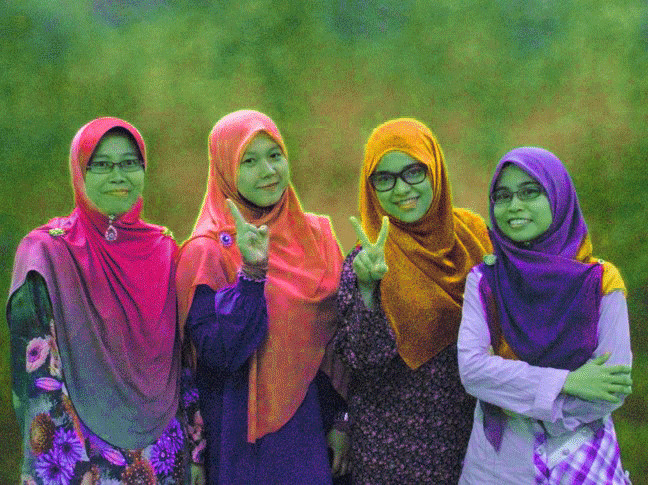




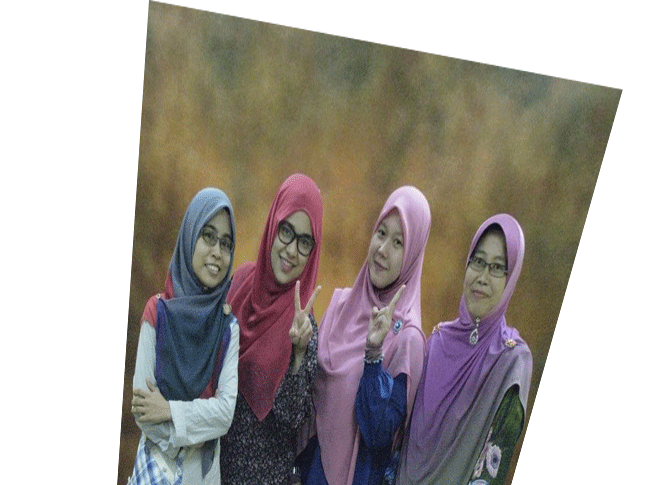







0 comments:
Post a Comment